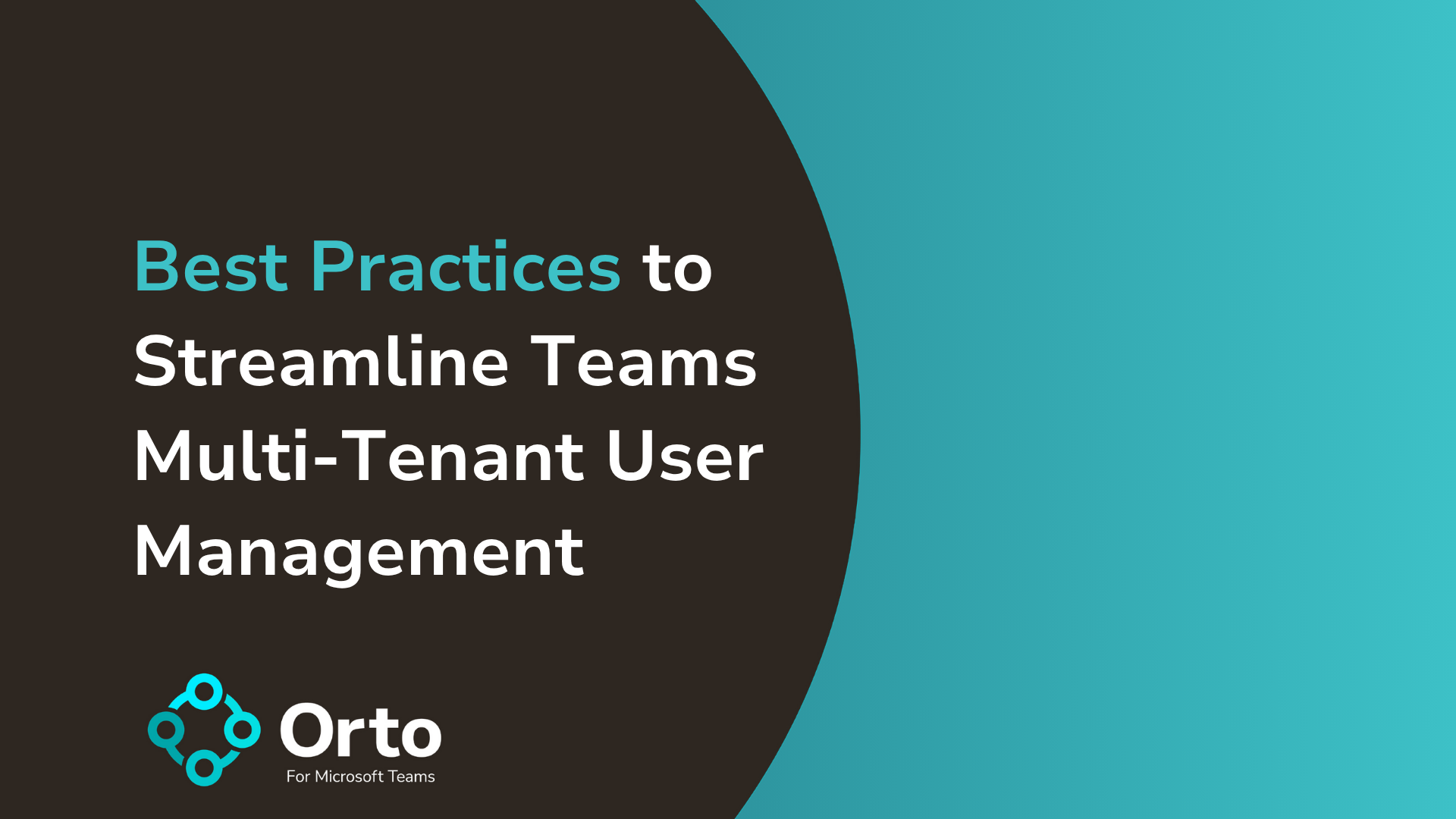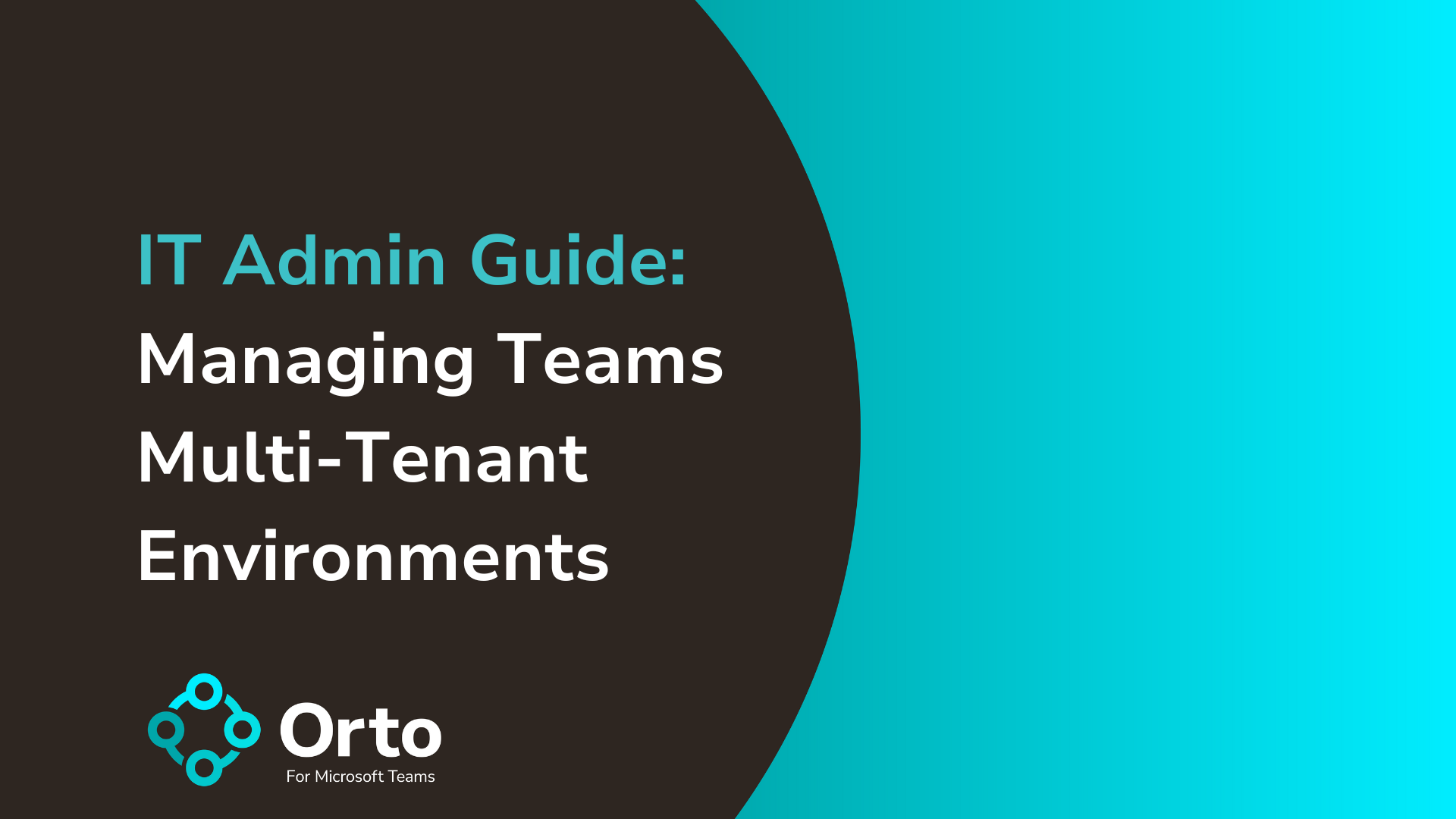The IT managed services industry has seen steady growth over the past five years. In 2023, the market was valued at 15.35 billion and is projected to grow to 28.29 billion by 2032. This growth is driven by factors such as increased adoption of cloud computing, cybersecurity concerns, and the need for scalable SaaS based solutions, like Microsoft Teams.
Many organizations appreciate the ability to outsource IT management, allowing them to focus on core business activities while benefiting from expert support and reduced operational risks.
However, as these businesses scale and start to consume more and more cloud services, their concerns are drawn to pricing models and expect that you, their MSP should continue to support these adoptions without increasing costs.
Now you’re in a dilemma. Do you risk your contract renewal chances by sticking firm to your pricing structure? Or do you relent and agree to take on more service responsibilities for no additional cost?
With more and more customers now awarding support contracts based heavily on price alone, it is imperative that you remain competitive with your competitors without compromising your reputation.
These best practices offer guidance on how MSPs can increase their ARPU while offering competitive prices, all the while navigating increases in Microsoft Teams customer tenants to manage.
How Are Your Competitors Winning Your Customers and Still Making Profits?
To maintain a competitive edge and meet evolving customer expectations for value your competitors are streamlining operations through strategic cost efficiencies.
Workforce costs remain the most significant expense for any organization. One of the ways your competitors are driving efficiency and maximize their Microsoft Teams Phone service capacity is by implementing advanced support tools that empower employees to work more effectively.
By streamlining operations and optimizing resource utilization, MSPs can scale their support capabilities without expanding their workforce, increasing their Average Revenue Per User (ARPU) without compromising their service quality and reputation.
And you can do the same!
What Tools Are MSPs Using To Manage Teams Phone Across Multiple Office 365 Tenants?
Using Admin portals like Entra ID, Microsoft 365, and Teams Admin Center to manage your customer Teams Phone users consumes valuable engineer time.
For example, a simple manual support ticket to enable a user for Teams Phone can take between 15 and 30-minutes to complete using this method.
A lot of engineer time is wasted because they need to consult procedural guides, phone number spreadsheets, and interacting with the user interfaces of each portal to apply the necessary configuration.
Your competitors are using multi-customer support tools like Orto for Teams by Callroute manage multiple office 365 tenants with automation built-in to streamline their support procedures so they can increase their profitability.
A Single Point Of Administration To Manage Multiple Office 365 Customer Tenants
Orto streamlines multi-tenant management by enabling engineers to access all customer Teams tenants through a single user identity. No more juggling multiple admin portals, login credentials, or access gateways. Just seamless, centralized control that saves engineers hours each week, allowing for more efficient customer onboarding.
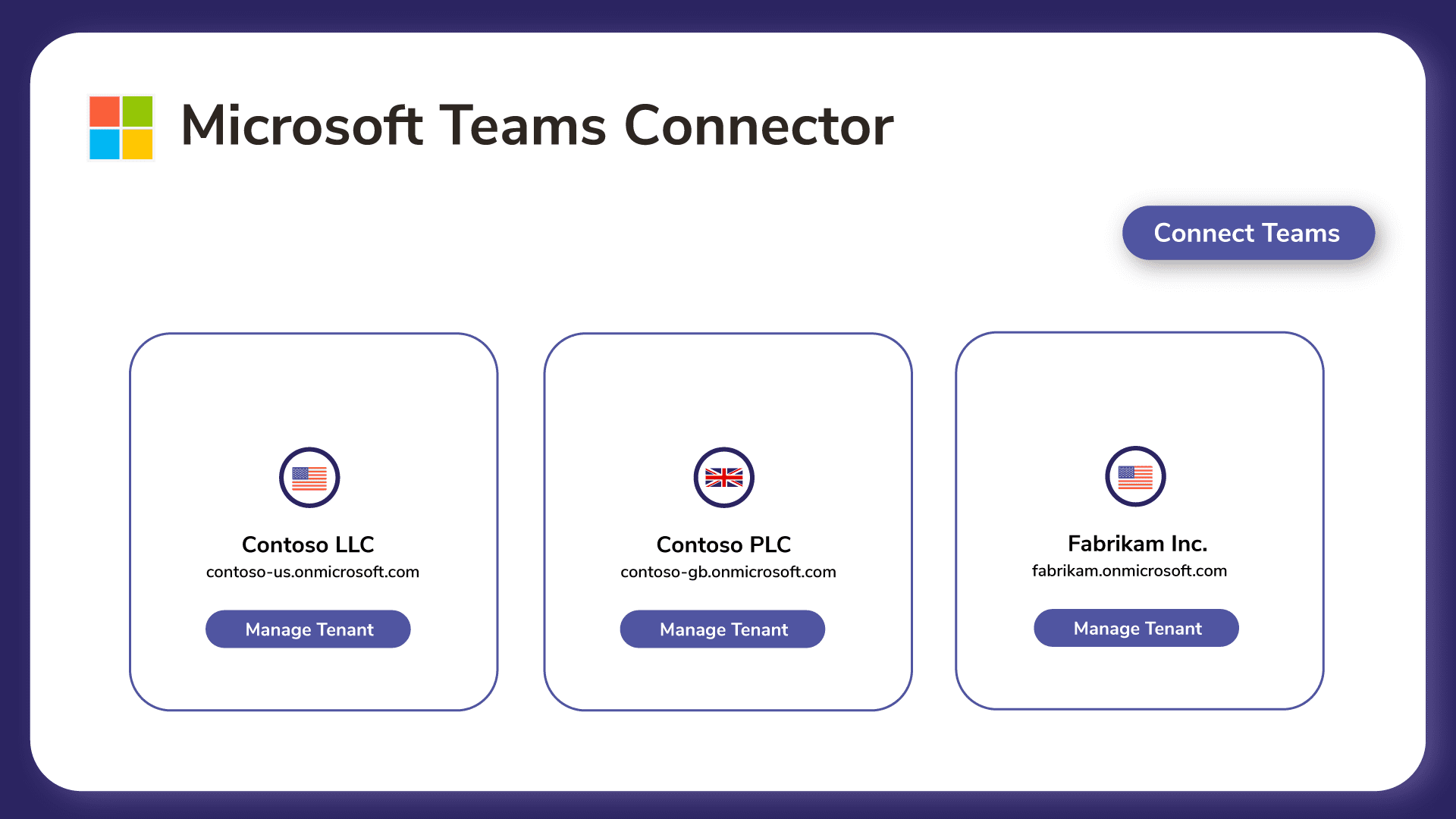
Security remains uncompromised. Engineers authenticate using their own Microsoft 365 credentials, fortified with multi-factor authentication, while customer tenants retain their independent security posture, ensuring robust protection on both sides.
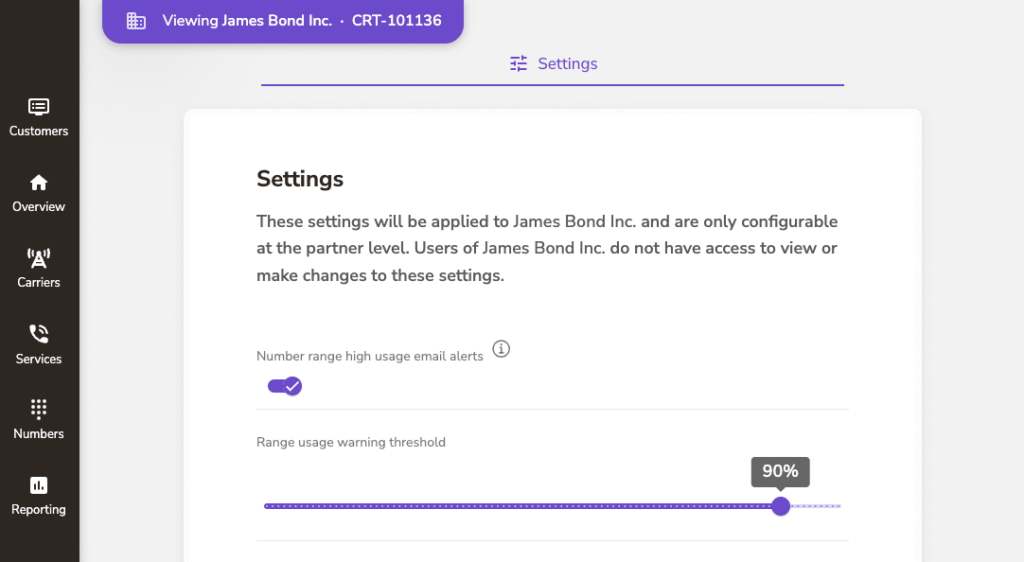
Designed for minimal intrusion, Orto operates with the smallest API access footprint of any comparable system. Our rigorous testing and validation process ensures that Orto functions with the least privilege admin consent possible, streamlining onboarding by alleviating security concerns and accelerating approval processes.
Simplify Customer Support Processes Across Multiple 365 Tenants
Managing Teams Phone support across diverse customers can be complex for MSPs. While every customer relies on Teams Phone, their specific needs and support structures vary, making consistency a challenge. Traditionally, MSPs have relied on extensive documentation and training, an approach that demands significant time and leaves room for errors.
Orto simplifies this process by enabling MSPs to standardize their support workflows. During service transition, customer requirements for user enablement can be captured and applied to provisioning templates known as personas. These personas streamline operations by consolidating all necessary Teams Phone settings such as voice routing, dial plans, caller ID policies, and correctly assigned phone numbers, all into a single action.
By reducing repetitive manual tasks, Orto minimizes operational overhead, accelerates service delivery, and ensures users are configured precisely to customer specifications, all while improving your profitability.
Further reading: Find Out How Much Your “Free” Teams Provisioning Automation Really Costs
Reduce Time Spent On Keeping Phone Numbers Up To Date
Managing phone numbers in Teams Phone is one of the most time-consuming administrative tasks for MSPs. Without a centralized, up-to-date database, engineers waste time searching for available numbers, escalating tickets, and dealing with outdated records. Manually maintaining spreadsheets relies on engineers keeping them accurate, something that rarely happens.
Orto solves this by automatically synchronizing with customer Teams tenants, importing numbers from Calling Plans, Operator Connect, and Direct Routing while keeping assignments up to date in real time. Engineers no longer need to manually track numbers, reducing errors and saving valuable time.
Beyond synchronization, Orto provides powerful organization tools. Numbers can be categorized and segmented into ranges for specific needs, such as contiguous numbers for a sales team. Number tagging enhances visibility with color coding while allowing for more granular categorization, such as grouping contact center numbers.
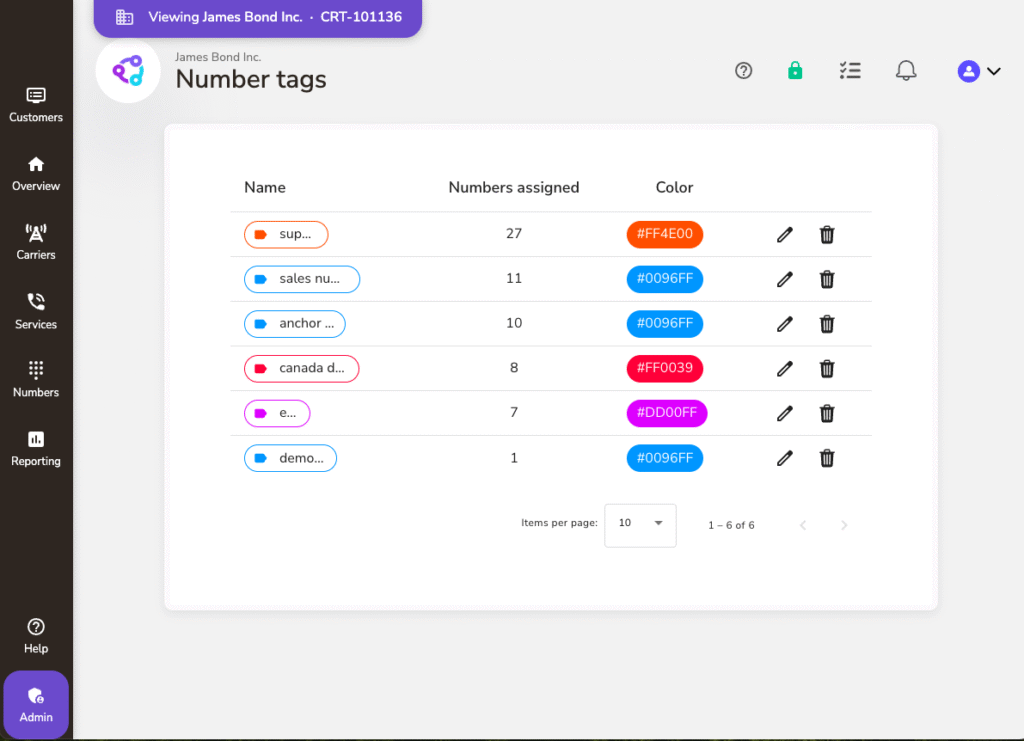
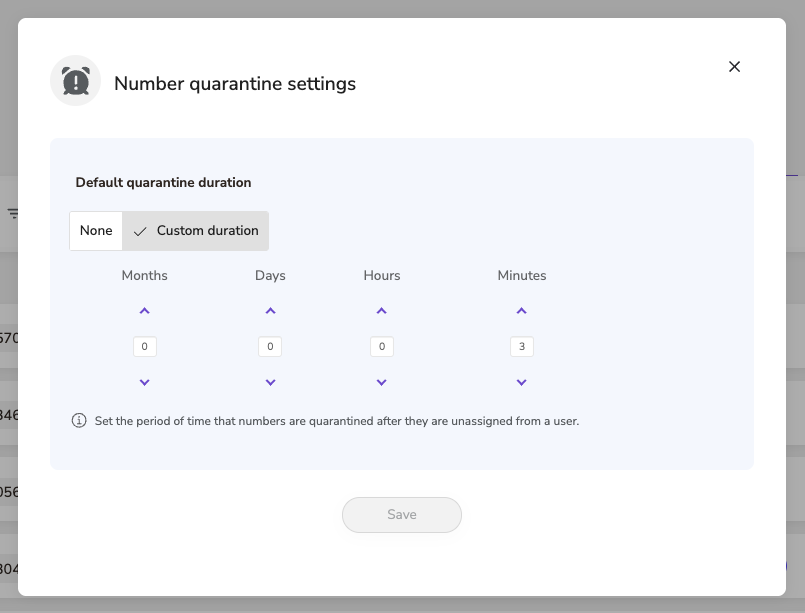
Orto also delivers features Teams Admin Center lacks, including number reservations, range exhaustion warnings, and a number recycle bin that temporarily holds reassigned numbers before they’re allocated elsewhere.
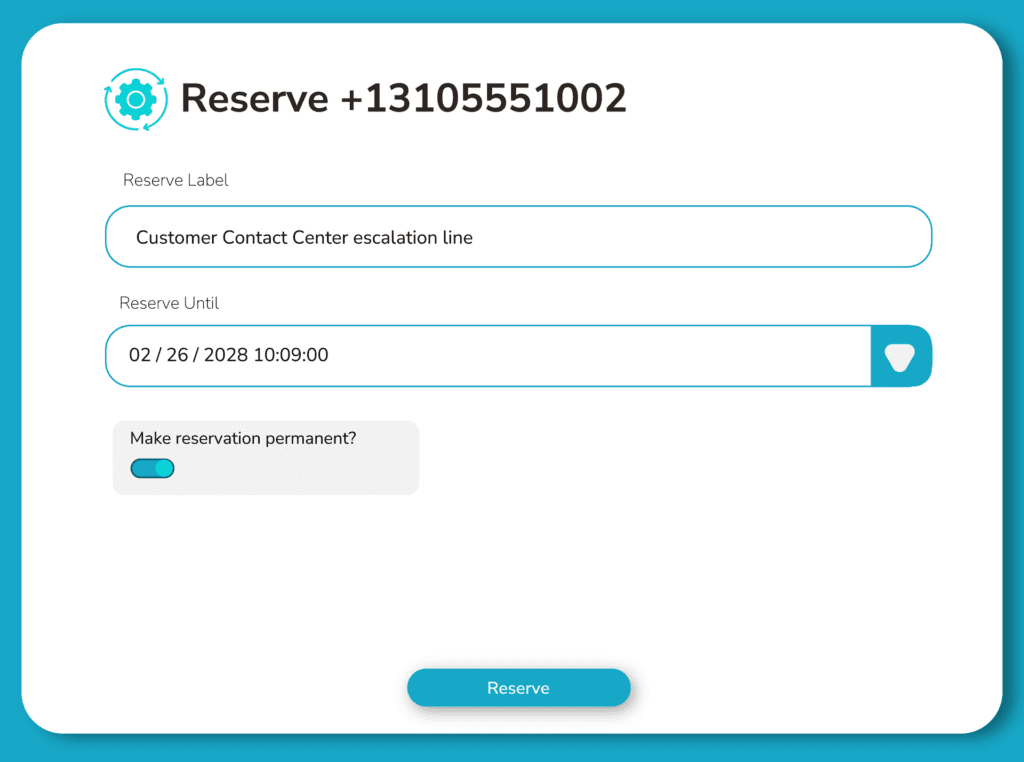
For multinational customers, Orto simplifies regional number assignments by enabling location-based emergency calling policies, making administration effortless and efficient.
Automate Teams Phone User Enablement
Automation is a cornerstone of cost efficiency and profitability for MSPs, eliminating repetitive tasks and optimizing resources. This becomes even more important when you manage multiple Office 365 tenants. Orto’s automation rules empower MSPs to standardize support services while seamlessly provisioning users based on their job roles, all without manual intervention.
Here’s how it works: After defining standardized personas for a customer, automation rules can be configured to trigger upon the creation of a new user in Entra ID. When activated, Orto automatically applies the necessary Teams Phone settings including voice routing, dial plans, caller ID policies, and number assignments, ensuring users are onboarded efficiently and consistently.
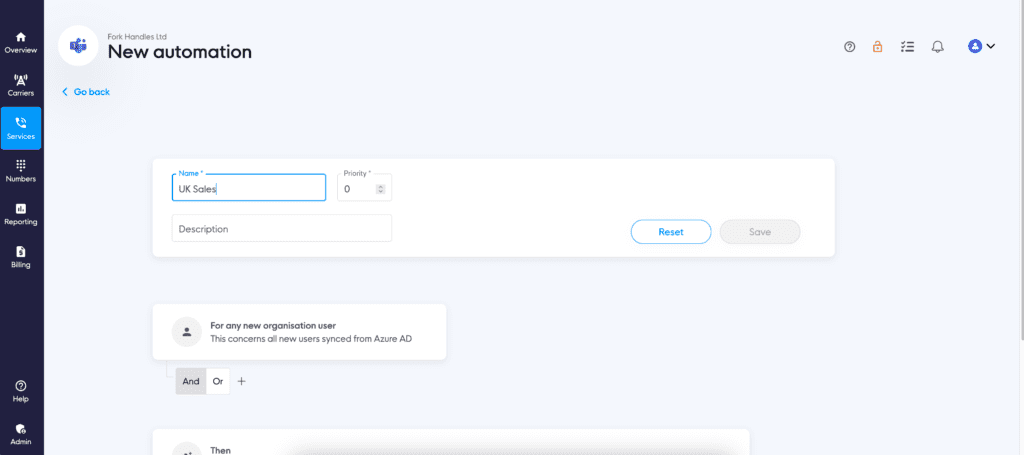
By removing the need for manual configuration, Orto allows engineers to focus on more complex customer challenges while maintaining service reliability and accelerating onboarding.
Further reading: How To Make Microsoft Teams Provisioning Seamless And Error-Free
Integrate Orto With Your ITSM System
Optimizing operational efficiency through standardization and automation is key to driving profitability. However, maintaining clear accountability for every task remains essential.
By integrating the Orto API with your ITSM platform, you enable seamless automation triggered by customer support ticket submissions. Your ITSM system likely employs predefined ticket templates such as new user requests that require approval before manual processing.
Orto streamlines this workflow by automatically initiating provisioning requests upon approval. Simply embed the Orto API within your ITSM orchestration framework, and upon activation, the necessary provisioning occurs autonomously. Once finalized, Orto communicates completion status back to your ITSM system, ensuring ticket resolution with zero manual intervention.
Transitioning to a fully automated and auditable process for your most frequent tasks enhances productivity by over 30%, significantly reducing cost per ticket while boosting overall profitability.
Use Callroute To Manage Multiple 365 Tenants And Access New Revenue Streams
Maximizing ARPU requires more than just optimizing your support desk, it’s about offering differentiated services that set you apart from competitors.
Orto, integrated seamlessly with the Callroute platform, combines Teams Phone user management with PSTN connectivity under a unified service and portal experience. Through white-labeling, you can directly resell our PSTN services within Callroute, ensuring a frictionless service offering without complicating support operations.

Our PSTN connectivity empowers you to deliver UK-based PSTN replacement services and international two-way calling across 78+ countries. Choose between shared calling plans that span multiple users or consumption-based billing models tailored to customer preferences.
Today’s customers demand flexibility in PSTN billing. Many feel that per-user calling plans don’t provide optimal value, as they require a fixed financial commitment regardless of actual usage. This leads to drawn-out negotiations over minimum spend agreements and pricing adjustments, slowing the sales cycle.
By leveraging our flexible plans, you can offer customers tailored packages that align with their consumption needs, enabling scalable growth while accelerating procurement and closing deals faster. As an MSP, you maintain full control over spend and usage via our billing module, while customers gain access to real-time cost analytics for predictive insights into their ongoing usage.
Additionally, you can expand your service portfolio by offering integrated solutions from certified Teams partners, including Luware, Oak Innovation, and Akixi, for contact center capabilities, compliance call recording, and advanced analytics, all within the Callroute management portal.
When it comes to Teams Phone services, Callroute is the partner that empowers you to drive new business opportunities while streamlining operations to elevate ARPU.
Join the Callroute partner program today to unlock unparalleled revenue potential.
Book a meeting with our Teams Experts to get started.