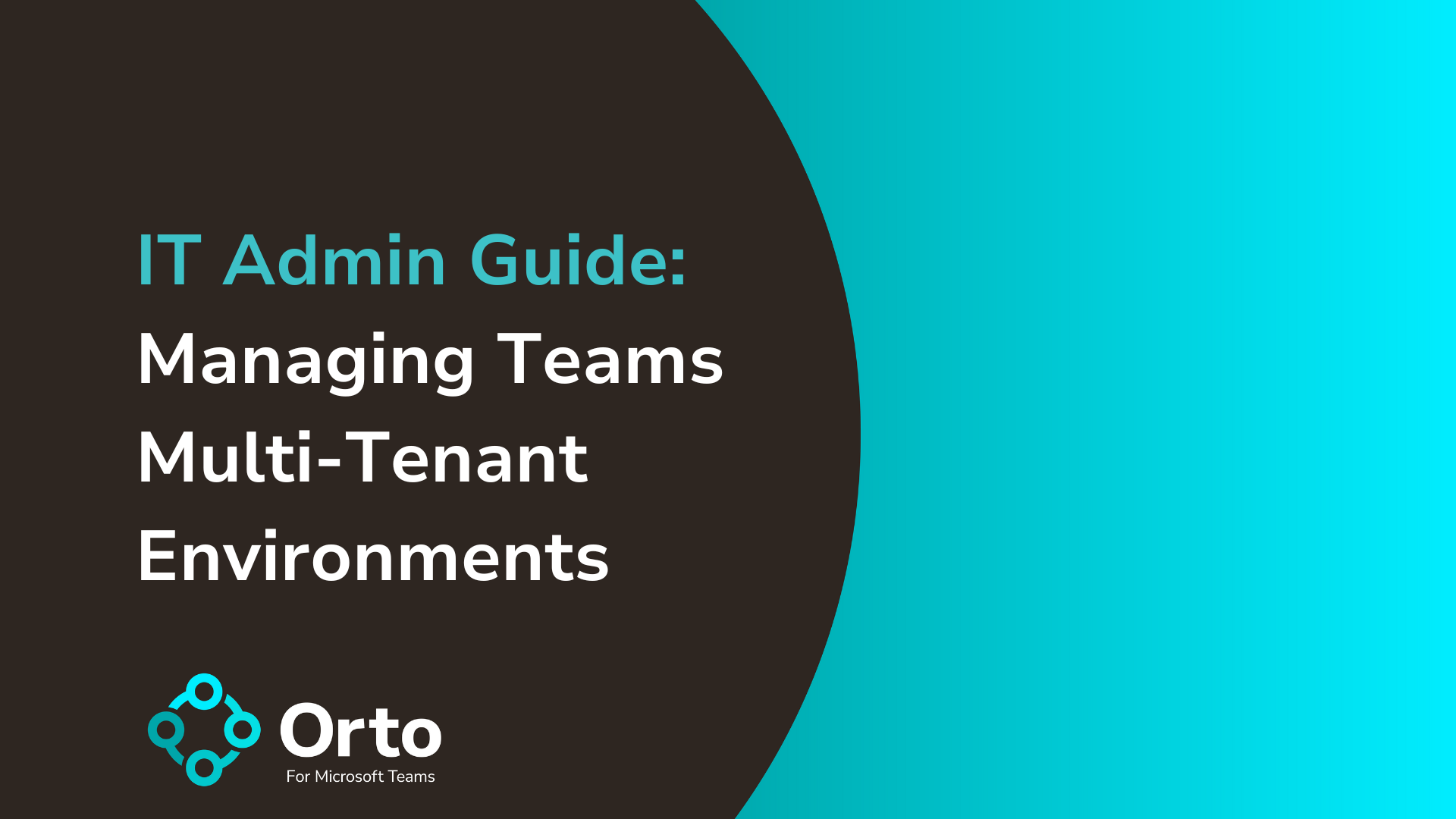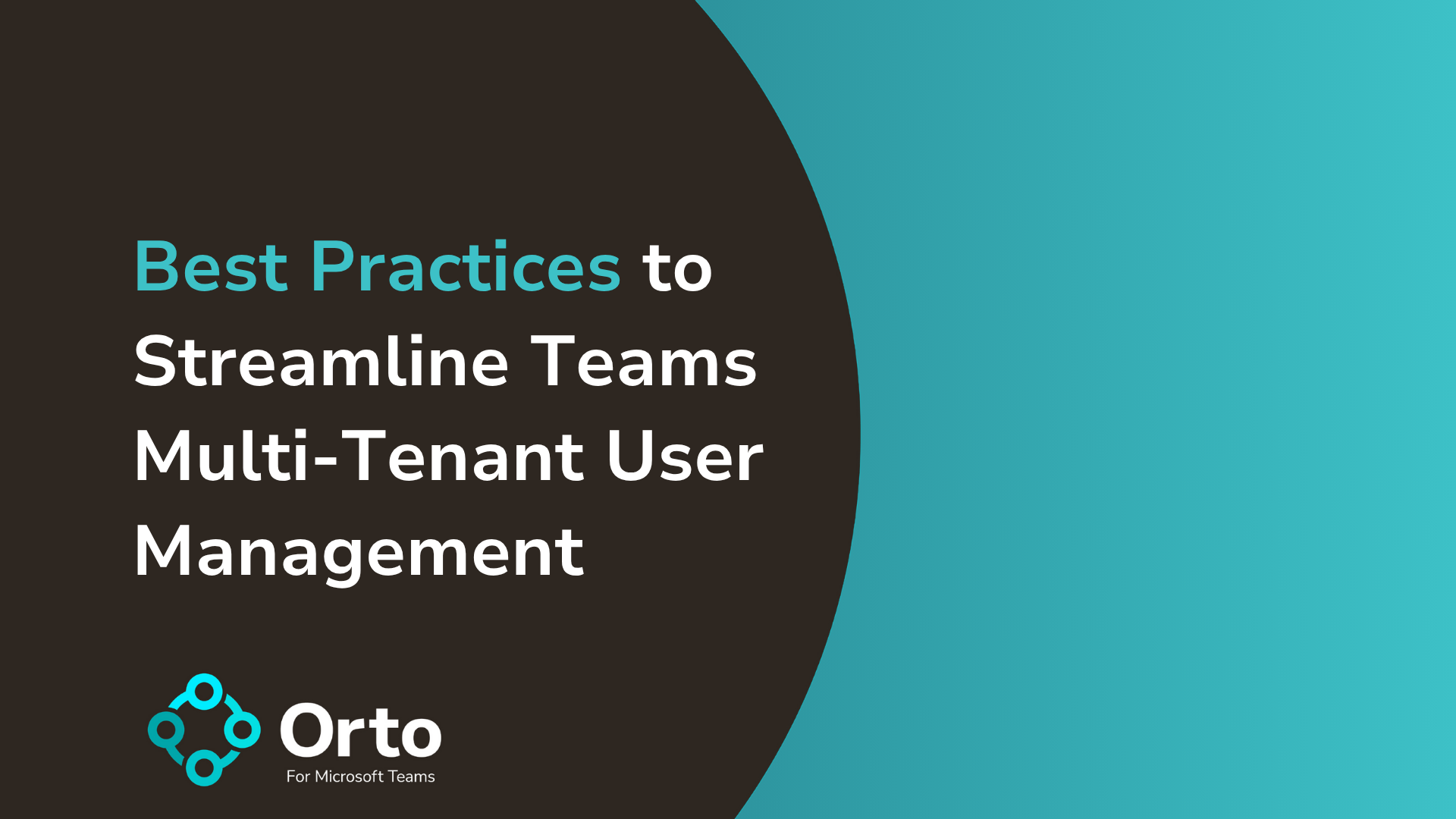As organisations grow through acquisition, expansion, or decentralised operations, managing collaboration and voice infrastructure across multiple Microsoft 365 tenants has become a real challenge. Native tools fall short, leaving IT admins to piece together inconsistent strategies with manual effort, duplicated configurations, and limited visibility across environments.
This article explores the landscape of Microsoft Teams multi-tenant management, highlighting the complexities, risks, and best practices for IT administrators. Whether you’re overseeing multiple business units or delivering managed services to clients, this guide will help you implement a secure, scalable and efficient approach to multi-tenant Teams environments.
What Is Microsoft Teams Multi-Tenant Management?
Microsoft Teams multi-tenant management is the practice of administering Microsoft Teams across two or more distinct Microsoft 365 tenants from a centralised approach. Each tenant functions as its own self-contained environment with separate user identities, Teams policies, licenses, compliance settings, and voice infrastructure, making cross-tenant visibility and control inherently complex.
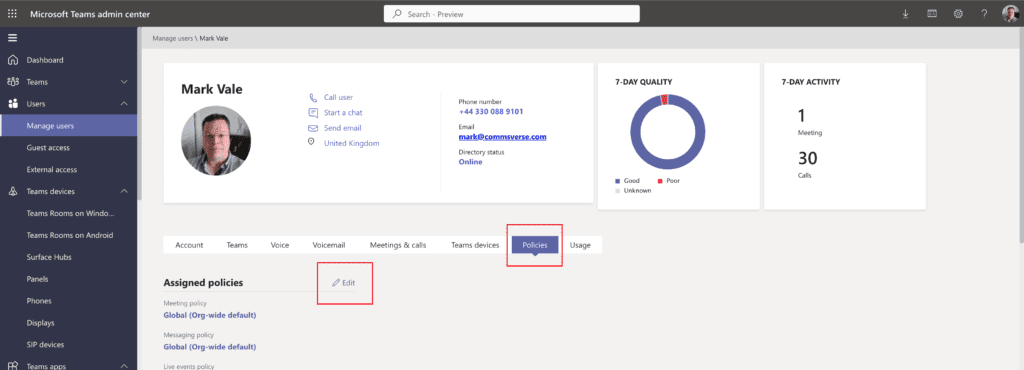
Common scenarios requiring multi-tenant management include:
- Mergers, acquisitions, or divestitures
- Regional business units or global subsidiaries
- Data residency compliance via country or function separation
- Franchise or affiliate operations
- Regulated sectors where tenant isolation is required, such as legal or finance
By default, Microsoft provides no native tooling to manage multiple tenants from a single portal. That means IT admins must manually:
- Log into each tenant separately
- Replicate Teams policies and configurations
- Monitor usage and reporting in silos
- Independently manage voice routing and SBCs per tenant
The result? More overhead, more room for error, and less agility.
Multi-tenant management isn’t just about configuration. It’s about operational efficiency, consistency, and control. Without the right strategy and tooling, managing Teams at scale across multiple tenants becomes time-consuming, error-prone, and ultimately unsustainable.
Common Microsoft Teams Multi-Tenant Scenarios
Mergers and Acquisitions (M&A)
Challenges:
- Duplicated voice infrastructure and Teams configurations
- Disparate governance, security, and compliance policies
- Communication silos between users on separate tenants
Franchise and Retail Chains
Challenges:
- Inconsistent Teams user experiences across locations
- Difficulties in applying consistent corporate-wide policies
- Fragmented service reporting and troubleshooting
Post-Divestiture or Business Unit Isolation
Challenges:
- Need to maintain isolated data boundaries for compliance
- Limited interoperability between business units
- Complex voice and identity infrastructure
Global or Regional Subsidiaries
Challenges:
- Diverse support needs due to time zones and language differences
- Local telecom and data regulations
- Fragmented voice infrastructure with local carriers
If you’re an MSP managing Microsoft Teams across multiple clients, check out our dedicated article: How MSPs Can Boost ARPU by Managing Multiple Microsoft 365 Tenants.
Risks of Poor Microsoft Teams Multi-Tenant Management
Many organisations stretch single-tenant tools and processes across multi-tenant environments, hoping to stay in control with manual workarounds. It might work early on but as tenant count and complexity grows / increases, this approach quickly breaks down.
Without the right strategy or tooling, multi-tenant Teams deployments quickly become:
Security & Compliance Risks:
- Inconsistent identity management and access policies across tenants
- Data retention or governance gaps, particularly in regulated industries
- Lack of oversight across separate voice or chat logs
Operational Overhead:
- Repetitive admin tasks across environments
- Separate logins to the Teams Admin Center
- Policy drift and misalignment between business units or regions
Poor Voice Infrastructure Visibility:
- Direct Routing duplicated per tenant
- Inconsistent call quality monitoring
- No centralised analytics
Real-World Consequences:
- Admin fatigue and rising support costs
- User confusion
- Slower rollouts of policies and features
It’s No Longer Optional: Why the Right Tooling Makes All the Difference
Trying to manage multiple Teams tenants manually, or with native Microsoft tools, is like trying to run an enterprise on spreadsheets. It works until it doesn’t.
With growing numbers of tenants, users, and voice endpoints, the pressure on IT increases exponentially. That’s why many IT leaders are now turning to multi-tenant management platforms that provide a strategic advantage by consolidating operations, eliminating duplication, and improving visibility across all environments.
These tools aren’t just “nice to have” anymore, they’re a strategic requirement for efficiency, control, and growth.
Why It’s Time To Use a Multi-Tenant Provider
Microsoft doesn’t offer a native solution for cross-tenant management in Teams for IT admins. That leaves admins relying on disconnected scripts, duplicated policy creation, and tenant-by-tenant logins.
Multi-tenant providers solve this by offering:
- A unified portal to manage all tenants
- Reusable policy templates for consistent governance
- Shared SBCs for cross-tenant Direct Routing
- Role-based access control
- Automation to eliminate manual provisioning overhead
How Direct Routing Works in Multi-Tenant Environments
If you’re using or planning to use Teams Direct Routing, the complexity multiplies in a multi-tenant environment.
Direct Routing was never designed to scale across tenants without duplication, meaning more SBCs, more configs, and more opportunities for inconsistency or failure.
A multi-tenant management provider enables you to configure a single SBC that serves multiple tenants, with centralised number management and role-based routing.

What To Look For in a Microsoft Teams Multi-Tenant Provider
Not all solutions are created equal. Look for the following key features to ensure your multi-tenant strategy is future-proof:
- Centralised management portal
- Multi-tenant SBC support
- Automated user provisioning
- Shared policy templates
- Audit logs & reporting
- Delegated admin controls
- Integration with third-party tools

Why Callroute Is Built for Microsoft Teams Multi-Tenant Management
Orto by Callroute is purpose-built to address the exact challenges IT administrators face when managing Microsoft Teams across multiple tenants. Whether you’re supporting global subsidiaries, retail networks, or post-merger entities, Callroute provides the depth, control, and automation necessary to scale securely and efficiently.
Through a single pane of glass, you can:
- Connect and manage unlimited Microsoft 365 tenants
- Share SBCs across tenants with centralised Direct Routing configuration
- Automate user provisioning and phone number assignment across all tenants
- Apply policy templates and governance rules organization-wide
- Delegate access to specific users and numbers with granular RBAC controls
- Monitor call analytics, costs and number reports for all environments
Callroute’s platform ensures faster management, consistent policy enforcement, and fewer errors across even the most complex enterprise environments.
See how we did this for a local government who were previously managing 5 Microsoft Teams tenants and were looking for a way to manage them all centrally in one portal:
“Overall, I couldn’t fault them… the product itself has taken a weight off my teams shoulders in a very busy project.”
“The Orto product has allowed us to completely streamline the Teams Phone System provisioning process for around 3500 users, saving myself and my colleagues a lot of time.”
Elliott, ICT Network Support Officer in UK – Government Administration, 1,001–5,000 Employees.
Ready to simplify multi-tenant management? Check out our 10 Best Practices for managing multiple Teams tenants.