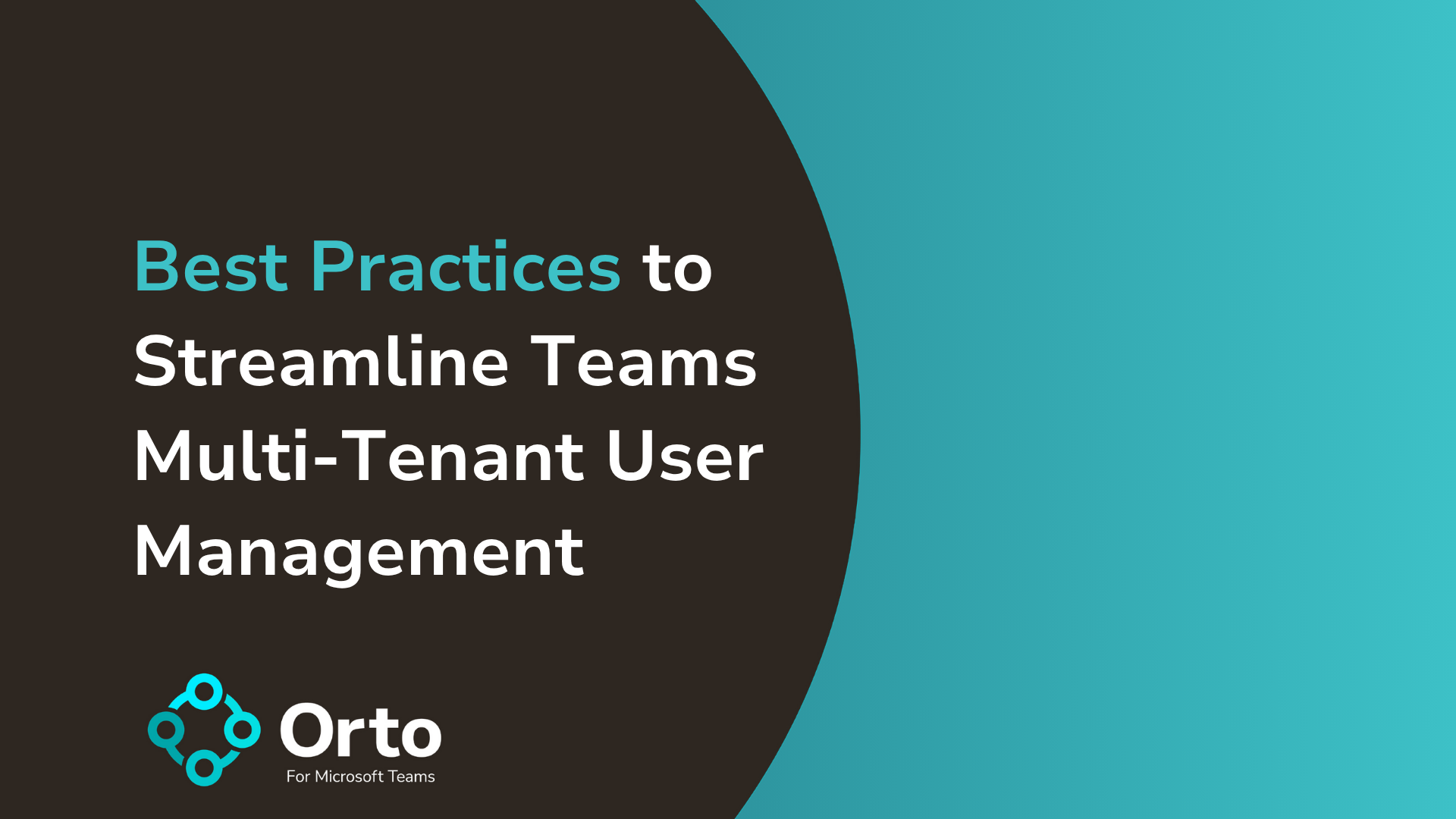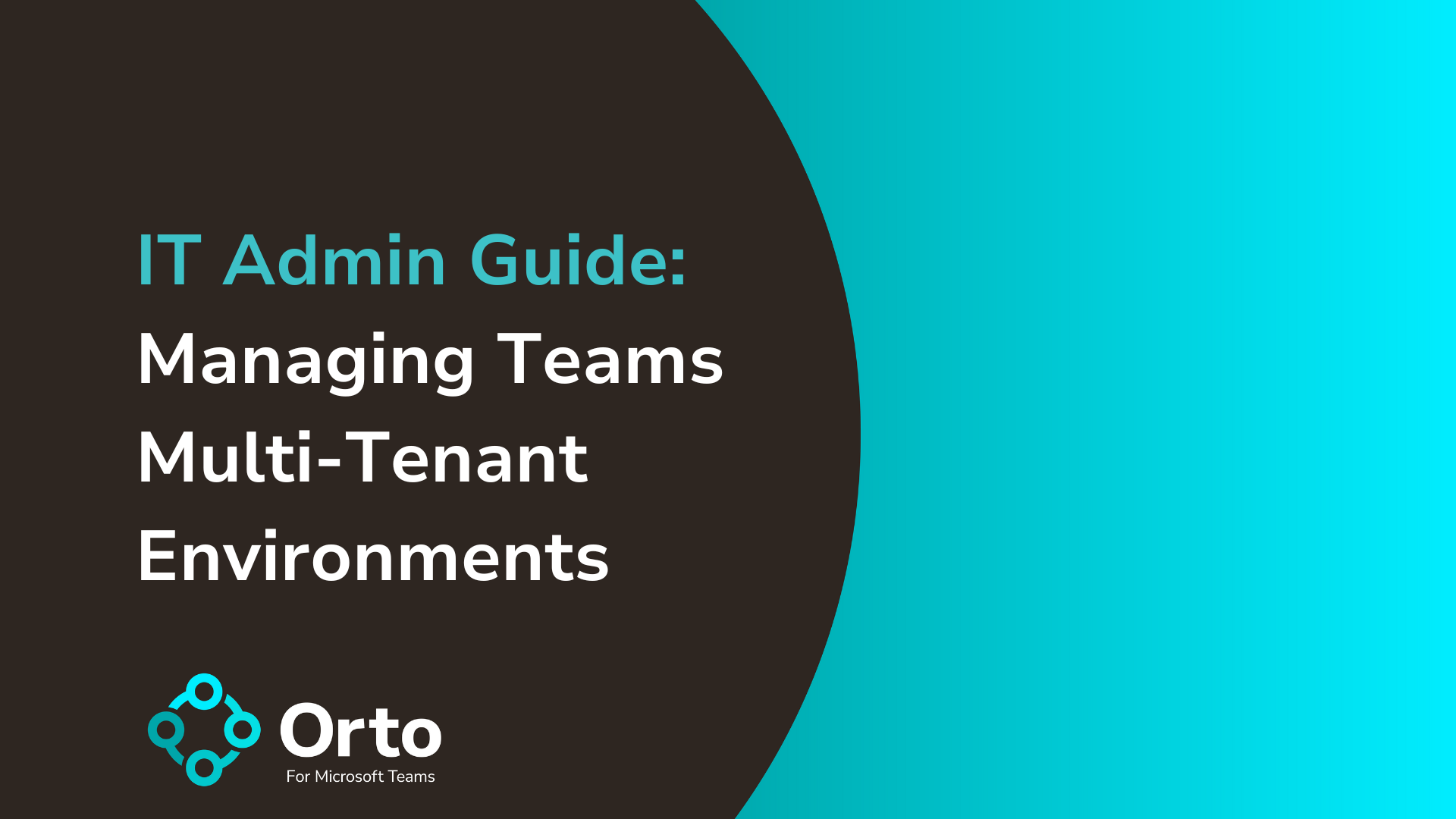The ongoing transformation of England’s local government structure is presenting significant challenges and opportunities for council IT departments. With the shift toward unitary authorities and the merging of multiple councils into single entities, IT leaders are being tasked with integrating systems, policies, and collaboration platforms at scale. One of the most complex technical issues arising from Local Government Reorganisation (LGR) is how to manage multiple Microsoft Teams tenants.
In this guide, we’ll walk through:
- The current LGR landscape across England
- The specific Teams and Microsoft 365 challenges councils are facing
- Practical steps IT teams can take to plan for consolidation
- Why a multi-tenant solution is critical—and how it works
- A real-world case study from a local authority that implemented a multi-tenant strategy
What Is The Local Government Reorganisation?
Local Government Reorganisation (LGR) refers to the structural reform of local authorities, primarily the consolidation of multiple district and county councils into new unitary authorities. These changes are designed to streamline governance, reduce duplication, and improve the quality and consistency of public services.
According to the LGA Devolution and LG Reorganisation Hub, LGR typically involves either:
- Merging two or more existing councils into a single authority, or
- Reforming two-tier systems (county and district councils) into a single-tier, unitary model
This process is often linked to wider English Devolution policies, which aim to devolve decision-making powers to local leaders and establish stronger regional governance through elected mayors and combined authorities.
Benefits of Local Government Reorganisation
- Eliminates duplication across neighbouring councils
- Unifies leadership and decision-making
- Delivers economies of scale across estates, procurement, and IT
- Offers citizens a simpler, more cohesive service experience
Technical Challenges of LGR For Local Government IT Teams
- Increased identity and policy management complexity
- Conflicting Microsoft 365 environments
- Inconsistent governance, compliance, and licensing
- Higher support overhead with disconnected user experiences
- Inheriting different architectures and agreements from different voice providers
Microsoft Teams in the Context of Local Government Reorganisation
Microsoft Teams has become a critical platform for modern councils. It supports internal collaboration, public-facing services, telephony, and hybrid working. But when multiple authorities merge, their Teams environments don’t align, creating major operational headaches.
Common issues include:
- Cross-tenant calendaring, chat, and file-sharing limitations
- Duplicated or conflicting user accounts
- Separate voice configurations and telephony carriers
- Inability to apply shared compliance and security policies
These gaps make collaboration inefficient and leave IT teams firefighting rather than progressing transformation goals.
The Challenge For Consolidating Teams Voice
Many councils in the UK have adopted Microsoft Teams calling; however, the breadth of choice in the market meant that councils made independent decisions regarding their provider and underlying method (Operator Connect or Direct Routing). The consolidation of councils is now presenting a challenge in delivering and managing telephony services, as they are currently fragmented across different technologies and vendors. Migrating these services to a single vendor is also proving a significant challenge.
Approaches to Microsoft Teams Tenant Consolidation For Local Governments
Option 1: A complete migration of users, services, and data into a single destination tenant.
Overview:
- Migrates identities, mailboxes, OneDrive, SharePoint, Teams structures, policies, and voice configurations.
- Requires careful planning, domain preparation, and may need third-party tooling.
- Typically involves staged cutovers, reauthentication, and detailed user communication.
Limitations:
- Potential data loss, broken links, or service downtime
- Complex number porting and Direct Routing reconfiguration
- Temporary loss of user access or features during the transition
- High dependency on IT resources and external support
Option 2: Cross-Tenant Collaboration (Guest Access)
Allows users from one tenant to access another tenant’s Teams as guests via Azure B2B.
Overview:
- Simple to configure via Entra ID (Azure AD) B2B guest access
- Provides access to shared channels, teams, and files (within limitations)
- Often used as a temporary solution
Limitations:
- Loss of native experience (no full Teams presence, chat history, calendar)
- Compliance and audit concerns due to guest sprawl
- No voice integration or cross-tenant call routing
Option 3: Retain Multiple Tenants In One Management Interface
The status quo is retained for each tenant, but an overlay management interface is highly beneficial.
Advantages:
- Enables unified Teams experience across tenants without full migration
- Supports cross-tenant voice, user provisioning, and policy management
- Ideal for councils in transitional or long-term hybrid structures
- Gradually work towards tenant consolidation at a pace that suits.
This is where a true multi-tenant solution, such as Callroute Multi-Teams, becomes valuable.
How Callroute Enables Seamless Multi-Tenant Teams Operations
While many provisioning tools support Microsoft Teams, most:
- Only work in single-tenant deployments
- Lack deep voice integration
- Can’t apply shared policies across environments
- Don’t offer smart filtering, Roles-Based Access Control, or multi-tenant visibility
Callroute was built specifically for complex, distributed environments like councils, NHS trusts, universities, and global MSPs.
Callroute’s Multi-Teams is the only Microsoft-integrated solution built for simultaneous, secure, and scalable operation across multiple Teams tenants.
Callroute’s Key Capabilities For Multi-Tenant Environments
- One Portal for All Tenants – Access and manage users, numbers and policies from a single pane of glass.
- Smart Filtering by Tenant – Instantly isolate resources per tenant. No profile switching required (logging in and out of different Teams tenants).
- Cross-Tenant Voice Integration – Consolidate different SIP carriers into a single Callroute tenant and share these across multiple Teams tenants. This simplifies day-to-day management and massively simplifies the migration to a single vendor.
- Unified Teams Provisioning with Personas – Automate the assignment of numbers, policies, and licences using reusable templates.
- Granular Role-Based Access Control (RBAC) – Control who can access what, by user, number, geography, tenant, or function.
Beyond Tenant Consolidation: A Platform for Long-Term IT Efficiency
Callroute doesn’t stop at migration support. It’s a fully featured Teams Phone calling service as well as a provisioning automation platform, built to support long-term public sector requirements.
Use Cases for Callroute’s Multi-Teams
- Manage hybrid workforces across services and departments
- Apply policies to thousands of users instantly as well as ensure standardisation (prevent policy drift).
- Monitor calling trends and gain insights across all tenants from a single interface.
Designed for Public Sector Security and Compliance
For councils dealing with citizen data, compliance and security are non-negotiable. Callroute supports:
- Granular Roles-Based Access Control to prevent unauthorised changes
- Full audit trails for every action taken
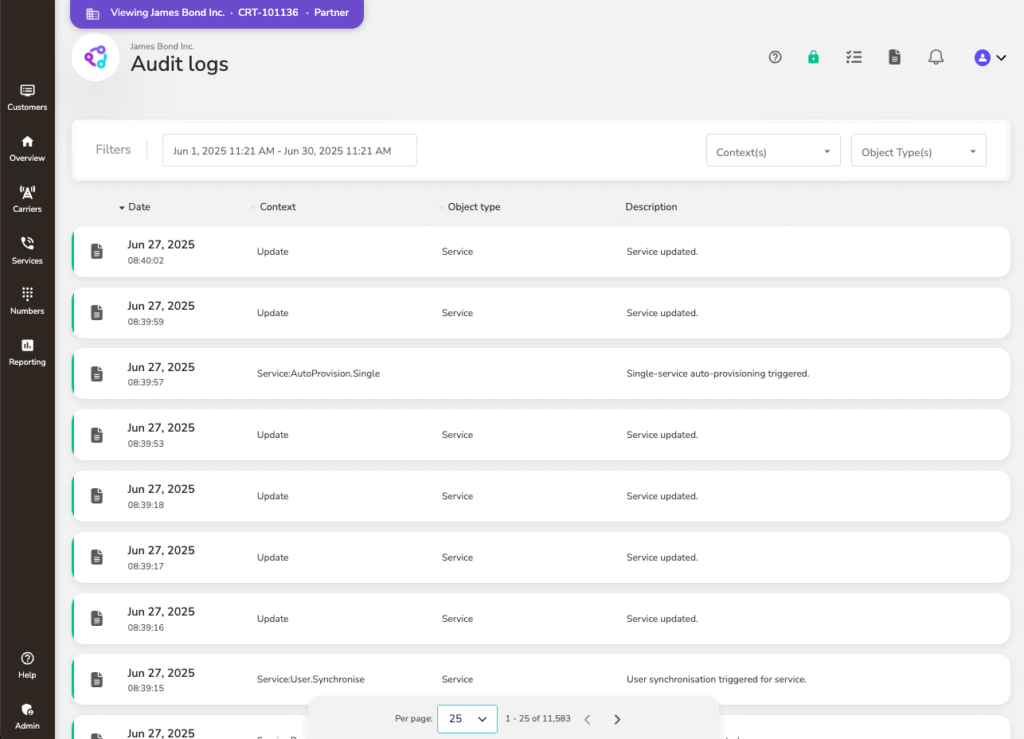
- Data residency compliance across UK
This ensures alignment with Cyber Essentials, ISO 27001, and local IT governance protocols.
Local Council Tenant Consolidation: Real-World Callroute Case Study
One large UK council used Callroute to modernise and unify its Teams voice provisioning across multiple boroughs without migrating tenants.
Results:
- 5 tenants consolidated into a single pane of glass within a week. No more logging in and out of different Team Admin Centres.
- Day-to-day time spent on provisioning reduced significantly
- Increased standardisation across tenants leading to better governance
- Support tickets relating to Teams Phone dropped by 50% as a result of standardisation and leveraging automation
“The product has taken a weight off my team’s shoulders in a very busy project. It allowed us to streamline the Teams Phone System provisioning process completely. Callroute support has always been responsive, and the team are transparent about upcoming features.” – Elliott, ICT Network Support Officer in UK, Government Administration, 1,001–5,000 Employees
Read the full review on Capterra.
Get Started With Callroute To Consoliate Your Council Teams Tenants
Whether you’re in the early stages of reorganisation or already operating across multiple Microsoft 365 tenants, Callroute provides the control, visibility, and scalability you need.
Contact us to discuss your requirements. We offer a free 14-day trial, which is more than enough time to connect all tenants and see consolidation in action.
Let us help you build a smarter, more connected, more compliant council – today and for the future. Get in touch.