Frontline workers are, ironically, the backbone of our business. The folks who deliver our parcels, meet and greet our guests, and spend unsociable hours in hard-to-reach places are the people who keep our businesses ticking over.
So, why is it that they’re often the last people in the loop about certain projects?
Why are their communication requirements so low on our priority list?
When investigating this problem, we find a common answer: it’s too hard to enable reliable, modern business communication for frontline workers.
After all, they might be working on a ship with poor wi-fi. Or in a massive warehouse where there are multiple 3G black spots.
Is this enough to relegate their needs to the bottom?
Not anymore. Thanks to a neat solution that enables full Microsoft Teams calling, meeting, and chat access via a mobile phone.
Before we dive into the technical specifics, let’s make sure we’re on the same page by introducing you to the Microsoft Teams frontline worker license (F).
What does Microsoft consider a frontline worker?
Microsoft classifies frontline workers are different “worker types” to information workers: those who probably have a laptop or desktop computer as their primary workspace and probably work more on documents than directly with customers.
A frontline worker is defined by Microsoft as:
“Frontline workers, who often work on tablets or phones and work either directly with customers or the general public. They provide services, support, and sell products, or are employees directly involved in the manufacturing and distribution of products and services. For example, retail associates, healthcare clinicians and nursing staff, factory workers, and so on.”
If your frontline workers are in an area of wi-fi or strong enough 3G/4G/5G, joining a meeting or catching up on the latest news in a Teams channel hasn’t been the hardest ask. But it also hasn’t been the best quality or most reliable service when moving around.
Take a care worker who is constantly moving between retirement and care homes. You could argue they are the number one priority when it comes to being contactable and always aware of the latest comings and goings.
This is where the fairly new F license comes into play. Frontline workers have unique requirement. The Microsoft licensing model reflects this.
The F1 license is a stripped back version of the E license model but still includes:
- Microsoft 365 apps on web and mobile
- Teams
- Exchange
- Stream
- Bookings
- Viva Connections
- Viva Engage
- SharePoint Online
- OneDrive for Work
- 365 Groups
- Planner
- Graph
- Entra ID P1
- Advanced Threat Analytics
- Security and Compliance Center
- Azure Information Protection
- Secure Score
In every published feature list for the F1 license, Microsoft applies some asterisks:
- Microsoft 365 F1 does not include rights to an Exchange mailbox.
- To enable a full Teams experience, Microsoft 365 F1 licenses may come with the Exchange Online K1 service plan enabled.
- Although the Exchange Online K1 service plan will provision a mailbox for the user, Microsoft 365 F1 users are not entitled to use the mailbox.

The next step up is the F3 license. This comes with everything in the F1 license, plus the ability to:
- Deliver a connected and secure experience with intuitive tools
- Transform business processes with customized apps and workflow automation
- Safeguard company assets with intelligent security
You also get access to extra apps like:
- Sway
- Visio
- Power Apps
- Power Automate
- Microsoft Forms
- Microsoft To Do
- Access
- Publisher
- Power Virtual Agents
- Windows
While it’s great to see such functionality associated with the F1 license, especially coming in just over $2 per month, it’s the access to Teams and all it enables that is the gamechanger when it comes to keeping everyone connected at crucial times.
You get chat, channels, and meetings. And you can make both internal and external calls.
When thinking about Teams Phone specifically, you must, of course, also add a Teams Phone license into the equation. Without this, you can’t make or receive external PSTN calls.
Teams Phone frontline licensing pre-requisites
To enable Teams Phone, you must already have access to Teams.
In the case of frontline workers, this must be an F1 or F3 license.
However, simply enabling Teams Phone and choosing a calling plan like Operator Connect, Direct Routing, or Calling Plan isn’t the right option here.
Unlike standard information worker deployments, you need to add on Callroute Go to enable Teams Phone for frontline workers.
How do I enable Teams Phone for frontline workers?
There are three steps to take here:
- Buy an F license for each frontline worker to wish to enable Teams Phone
- Assign a Teams Phone license
- Enable Callroute Go
How does Callroute Go enable Teams Phone for frontline workers?
Callroute Go is an extension of your existing Microsoft Teams Phone number that allows you to make calls from your mobile device using regular cellular network connectivity.
It connects your mobile phone using an eSIM to Teams so you can use your landline number on your mobile.
When you’re set up, you just need to do the following for frontline workers to start making calls from anywhere with mobile reception (not mobile internet):
- Enable Teams Phone: Assign the Teams Phone licenses to your account, then assign yourself a phone number from your provider.
- Enable SIP gateway: Enable calling via SIP registered devices on your Teams Calling Policy.
- Pair with Callroute Go: Use the Callroute Go app to pair your Teams account with Callroute Go.
- Install & activate your eSIM: Scan the QR code to install and activate your eSIM.
What technology is used in the background?
We’ve partnered with Tango Networks to provide a best-in-class mobile solution for frontline and mobile workers.
Tango doesn’t sell to end users so it’s down to Teams specialists, like Callroute, to look after the most important folks in your business.
Tango Networks provides a solution that enables deskless workers to have their company number on their personal phone, by downloading an eSIM.
You don’t need to install an app and there’s no new interface to learn. It works as part of your native dialer so frontline workers can just place a call as normal, but now use their Teams number to make and receive calls.
This means no need to switch handsets, return to a desk, or wait until you return to a place with sufficient wi-fi and risk missing important calls and update. All your users need to do is choose which SIM to use to make a call. The rest is taken care of by Callroute Go.
More importantly, this technology means frontline workers can go about their daily business without the worry they’re missing out.
There’s no more “You missed your appointment because we couldn’t reach you” and no more waiting to hear if emergency situations are diffused until a user finds a patch of 3G or wi-fi to update stakeholders using the Teams app.
Callroute Go helps businesses with thousands of mobile workers in the following ways:
- Makes BYOD business-ready: embeds a secure business line in a personal phone and reduces the need for company provided mobile phones.
- Mobile-first: enabling desk phones to be retired and users to access everything from their mobile handset.
- Dual personas: automatically separates business contacts from personal contacts and keeps the communications to each completely separate.
- Mobile recording: permits business calls to be captured and recorded via the existing UC platform, while personal calls remain private.
- No apps needed: uses native device interface
- Fast, simple installation using an eSIM with easy QR provisioning.

Here’s a classic use case that might resonate…
On-call engineers must be available to respond to a call from an agent call group at any time.
Without Callroute Go, it means that engineer must have Teams notifications enabled on their mobile, so when a call comes in, it can ring and alert them.
The engineer must also have their phone on ring rather than silent.
This means that Teams will alert your engineer whenever they receive an out of hours chat message or team chat and they will be constantly woken up or interrupted.
This isn’t just the fear of missing out kicking in. We’re talking about the potential to miss a customer query, escalated complaint, or an emergency response situation. Even one hour on silent could mean the potential for a worst-case scenario to emerge.
Instead of allowing your engineer to be exposed to all sorts of notifications and encourage sleep deprivation, use Callroute Go to:
- Not have the Teams app so all chat messages never arrive and only the calls to the “on-call queue” will come through.
- Set all app notifications to silent in sleep hours.
- Change primary SIM overnight so that only the Go SIM is connected; removing the SMS or calls to personal devices.
Paints a much nicer picture, doesn’t it?
Enable Teams Phone for mobile frontline workers now
Make your frontline workers feel connected and at-ease in the knowledge they can reach you when they need you by enabling Teams Phone via Callroute Go.
You can get a 14-day free trial to make sure it’s the right solution for your business. But, in all honesty, it’s as simple as provisioning an eSIM and users making calls as normal.
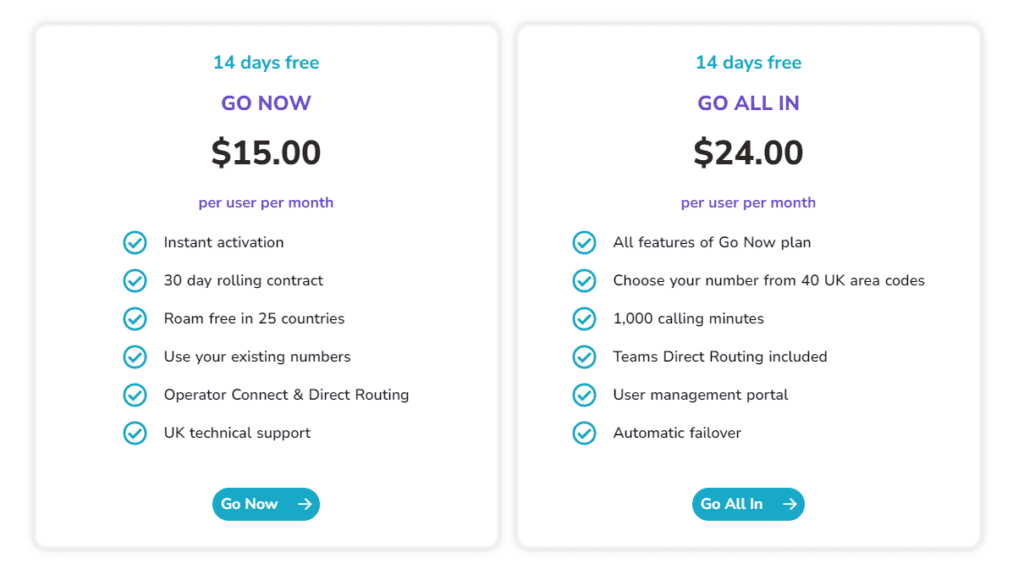
A neat benefit to win these users over is the removal of their expense submission at the end of the week/month. As calls are billed through a centralised portal, there’s no need for frontline users to use their own personal minutes plan then fill out a form to claim the cost back.
Users will love it.
You’ll stay connected to your entire business.
Everyone becomes more productive and collaborative.
It’s a must for any organization with frontline workers.



